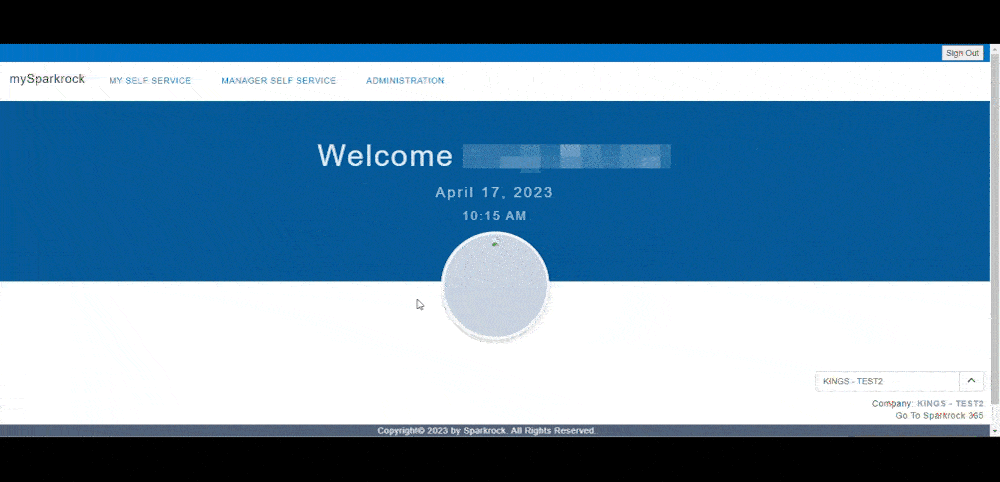Submitting Vacation requests
Attendance and Requests (Vacation)
To submit vacation requests :
- Choose "My Self Service"
- Select "Attendance and Requests"
- Select "+ New"
- Under "Type" use the drop down menu to select vacation type (VCY, PPH, etc.)
- Enter first day of vacation in "From:"
- Enter last day in vacation in "To:"
- Quantity should automatically fill out and each day display in the "Calculation Details" column
- Click "Save & Submit"
The request will be sent to your Budget Unit Head for approval.
Hover to expand guide.