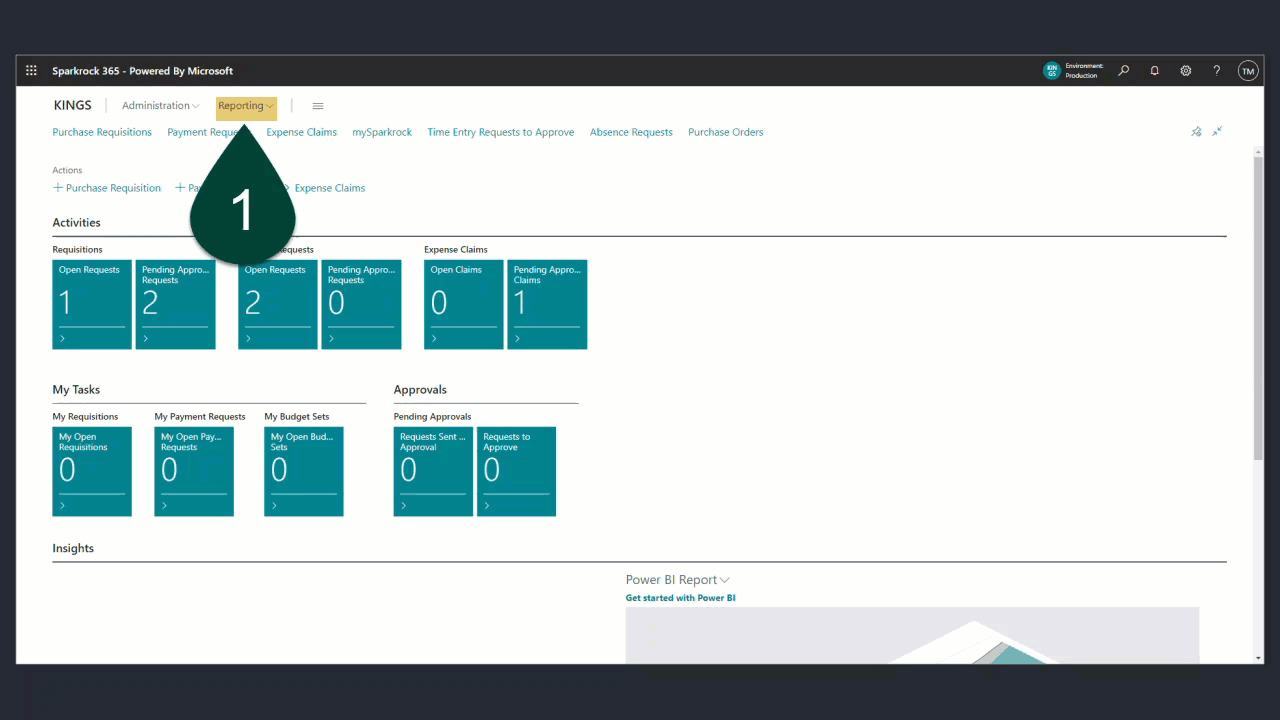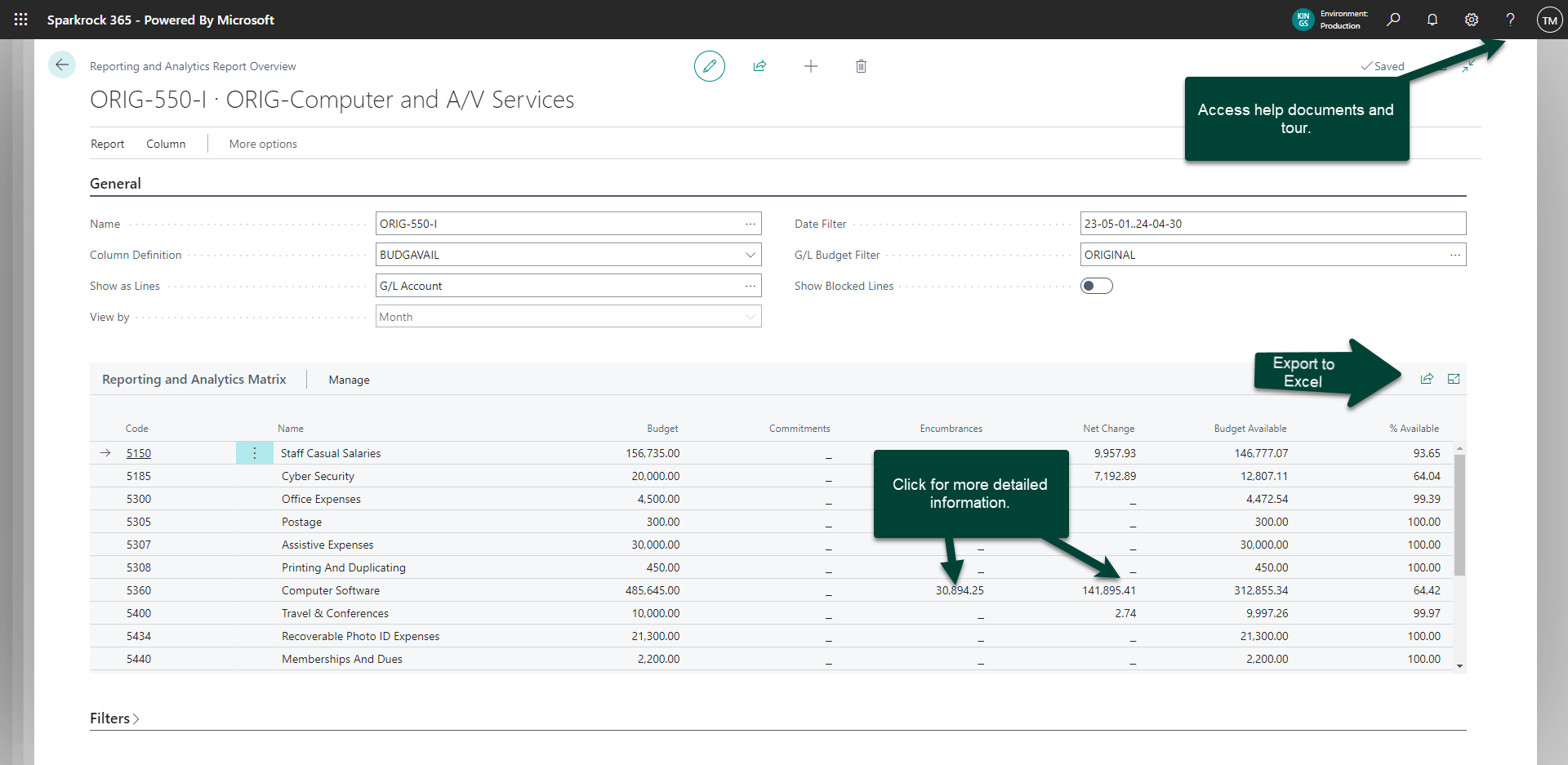Reporting and Analytics Reports
Sparkrock 365 - Reporting and Analytics Reports
To view Reporting and Analytics Reports
- Click the “Reporting” Drop down menu along the very top menu bar.
- Choose “Reporting and Analytics Reports… Lists”
- Click the budget listed in the “Name” Column to open the line you would like to view.
- Click “Overview” to see the General Ledger Account
- You should now see your budget lines. Click on an item in the “Net Change” or Encumbrance Columns to see a list of invoices and more detail.
- If you access the “?” icon on the top right you can take a tour of all the features that can be accessed in the report, and find additional help.