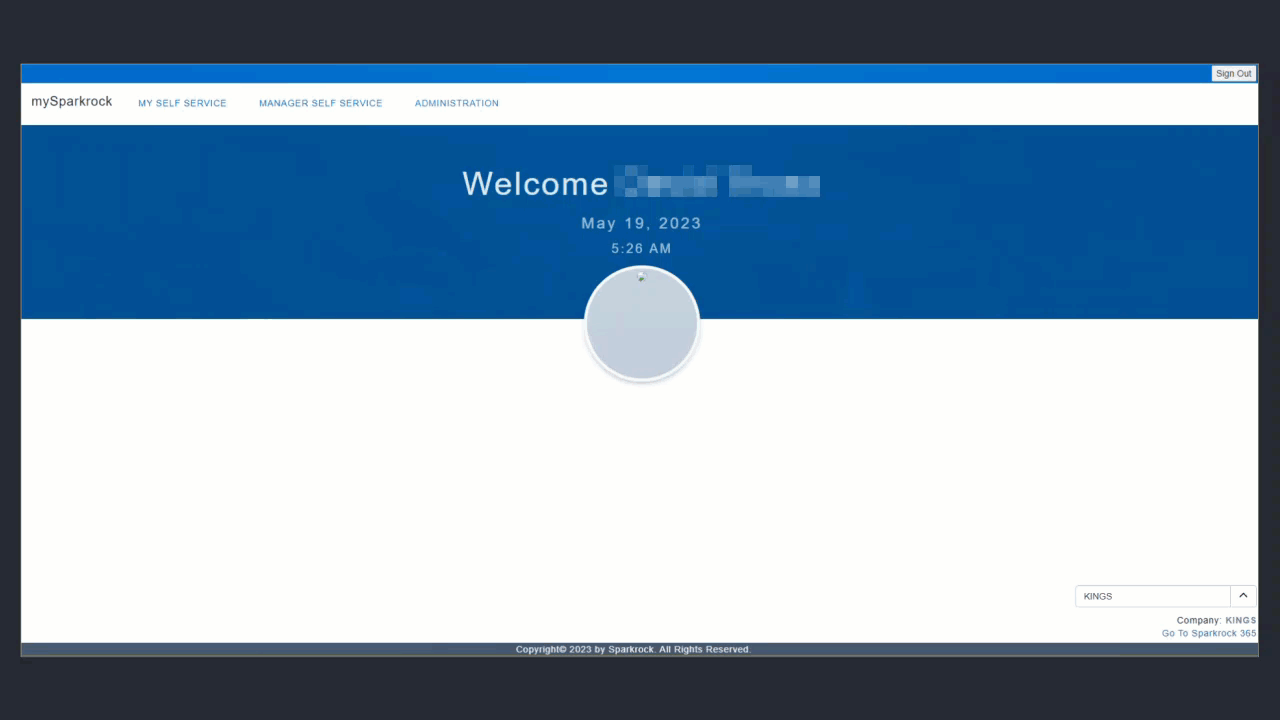Assign Alternate
You can set up alternate approvers for various functions such as HR requests, time entry, absence requests or expense claims
To add an alternate:
- Go to Administration > Alternates.
- Choose Add Alternate.
- In Alternate, specify who you want to be an alternate approver.
- Use Alternate Date to set the date this is effective.
- Use the checkboxes to select the functions the alternate can approve
- Click the save icon to save.