Papercut Print Deploy
An overview of Papercut can be found here:
https://www.kings.uwo.ca/its/support/papercut-printing-overview/
Printing from a King's Staff Workstation
- In any application, choose KUCprint when printing your documents.
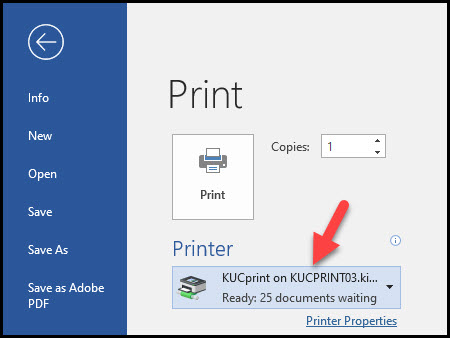
-
Release your print jobs by approaching any Toshiba Walk-Up Copier and either:
- physically tapping your employee card, or
- logging in with your King's or UWO account
If you experience any difficulties please don’t hesitate to contact King’s ITS by submitting a ticket:
http://www.kings.uwo.ca/its/support/its-work-request
