Remote Application Server Network Drive
Saving Files on Lab Computers or the Remote Server
Every student that has been granted remote access and logs into any of the PCs in labs (W143 or W022) or the remote server Scotty.kc.uwo.ca will now have a network drive mapped. This network drive will ONLY be mapped when a user logs into any of the lab PCs or Scotty. Each user has a unique drive that only they can access after logging in with their UWO credentials. The network drive will be mapped as a Y: drive with the name of “SPSS Documents 500MB Quota” (see below).
- Users can see their space usage on the drive by opening This PC (My Computer), and looking under the Network Locations
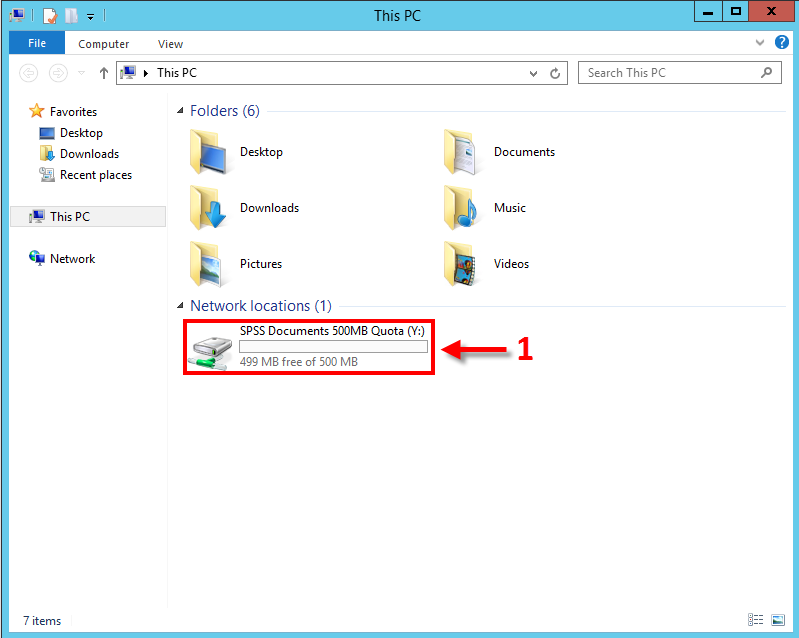
- The user’s Documents folder is automatically redirected to this network drive. In SPSS, when saving a data set, the Documents folder is the default folder opened. Instead of seeing their Network Location, the user will now see their Documents folder as the default folder when saving data sets.
This means that saving files in the Documents folder is the same as saving it in Y:
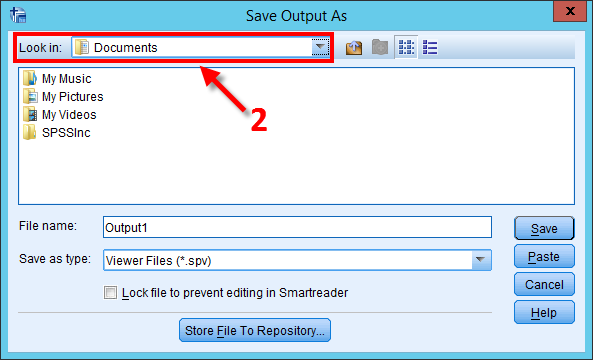
*Important* Any content deleted from the network drive will be permanently deleted
If you experience any difficulties please don’t hesitate to contact King’s ITS by submitting a ticket:
