Lost or Stolen 1Card
You will be held responsible for all transactions prior to your King’s 1card being deactivated.
First Step:
Temporarily deactivate your 1card account by logging into your account:
https://oneweb.kings.kucits.ca/OneWeb/Account/LogOn
Click on ACCOUNT and then on ACTIVATE / DEACTIVATE.
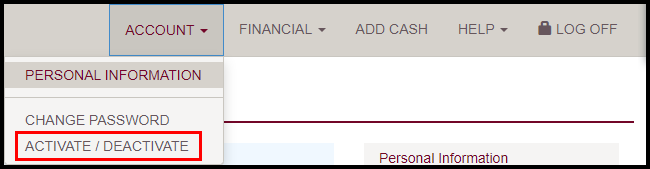
Confirm the temporary deactivation of your 1card account.
Second Step:
Request a replacement card by logging into the myKing's 1card Snapshot here:
https://mykings.ca/snapshot/
Then, click Request a Card Replacement.
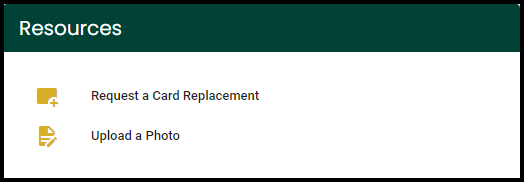
Follow the steps in the Snapshot app.
Third Step:
Once you have been given your new card you must activate your 1card account.
Log into your account again:
https://oneweb.kings.kucits.ca/OneWeb/Account/LogOn
Click on ACCOUNT and then on ACTIVATE / DEACTIVATE.
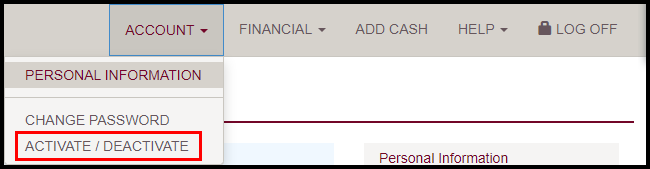
Confirm that you wish to Activate your 1card account.
